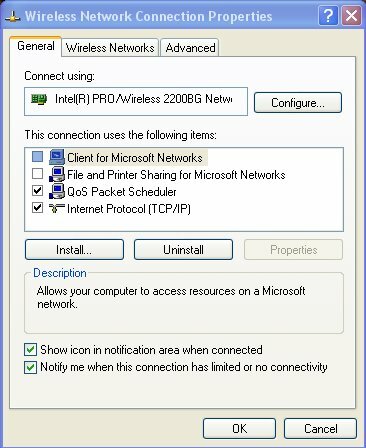|
|||
Windows XP Firewall Setup
It is recommended that CaféNET users have a personal firewall running on their Notebook. To turn on the Windows XP firewall for a Wireless Network Connection, do the following;
- Right mouse click on the Wireless Connection icon in the Status Bar, then select Change Windows Firewall settings.
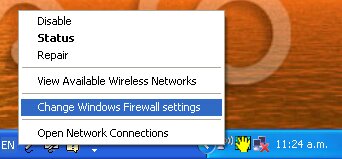
- The following window appears.
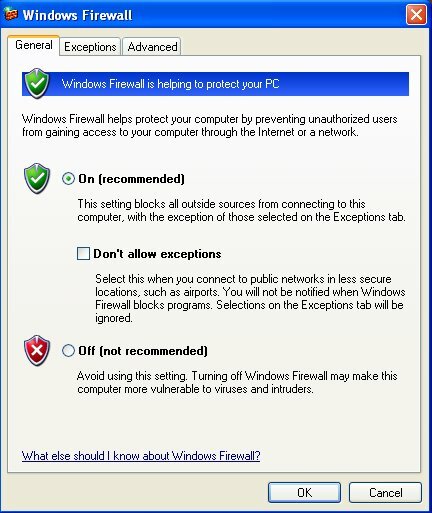
- Make sure that the Firewall is Clicked on.
Turning Off Windows File and Print Sharing in Windows XP
It is recommended that CaféNET users turn off File and Printer Sharing, to do this complete the following steps;
- Right mouse click on the Wireless Connection icon in the Status Bar, then select View Available Wireless Networks.

- Then select Change advanced settings (at the bottom of the left hand column).
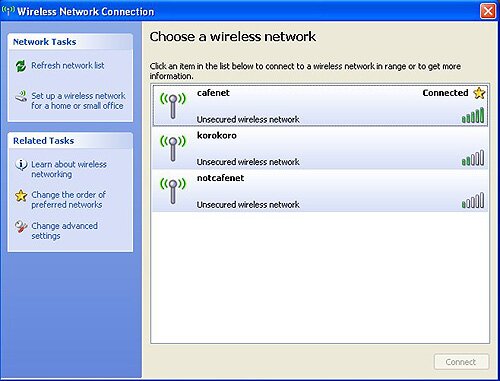
- On the next window Wireless Network Connection Properties, un-tick the "Client for Microsoft Networks" and "File and Printer Sharing for Microsoft Networks"